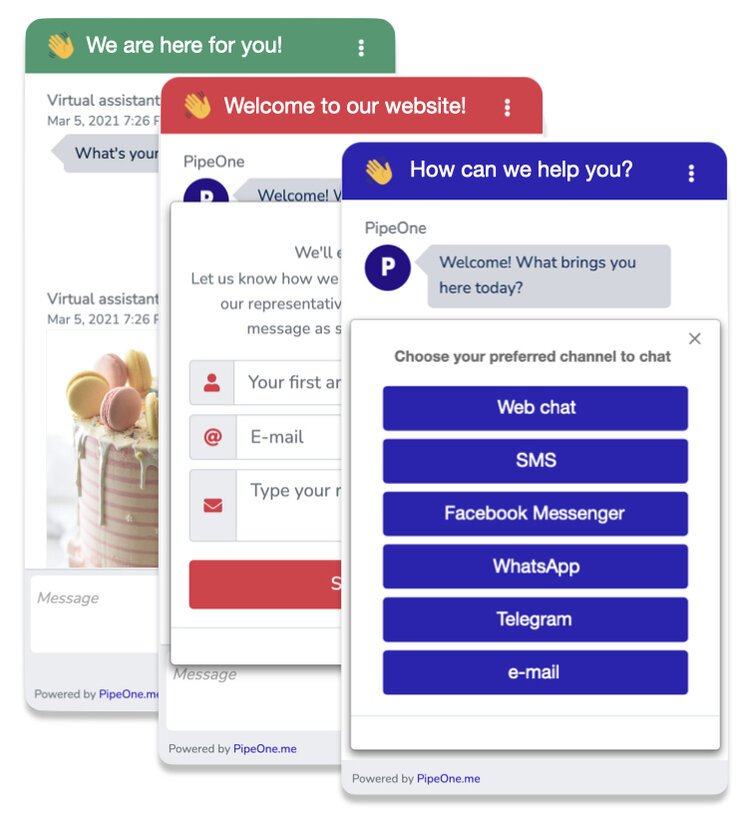Chatbot (automated responses) vs. widget: what’s the difference?
PipeOne offers two powerful features to improve your website's customer communication: the widget and the chatbot (automated responses). The widget is the chat box that appears on your site, allowing visitors to easily send messages, ask questions, or request support in real time. It can be fully customized to match your brand, works on both desktop and mobile, and connects customers to your team instantly
Chatbot (automated responses)
A chatbot is a virtual assistant that uses automated responses to answer questions and guide users. It can be powered by simple rules, providing the right menu options according to their needs and directing users to the right team for more complex issues. Chatbots often use decision tree–structured flows of questions and answers to ensure users get the information or help they need.
Widget (website chat widget)
A widget, in this context, is the small chat window or message box you see on a website. It’s the interface where users type their messages and interact with the chatbot. The widget can be customized to match your website’s style and can display greetings, buttons, and other interactive elements to engage visitors.
How they work together
The chatbot provides the intelligence and automated responses, while the widget is the “container” on your website where these conversations happen. When combined, the chatbot inside the widget can:
Greet visitors automatically
Use a decision tree to ask questions and guide users
Direct customers to the correct team based on their answers
Provide 24/7 support, reducing the workload for human agents
Activating the chatbot for your website widget
To enable automated chatbot responses in your website widget using PipeOne:
Go to menu PipeOne > automations > automated responses
Activate the toggle for “web site”
This setup lets your website visitors interact with the chatbot directly from the widget, ensuring quick and efficient support.
Want to know more about designing chatbot decision trees or customizing your widget? Just ask our team!