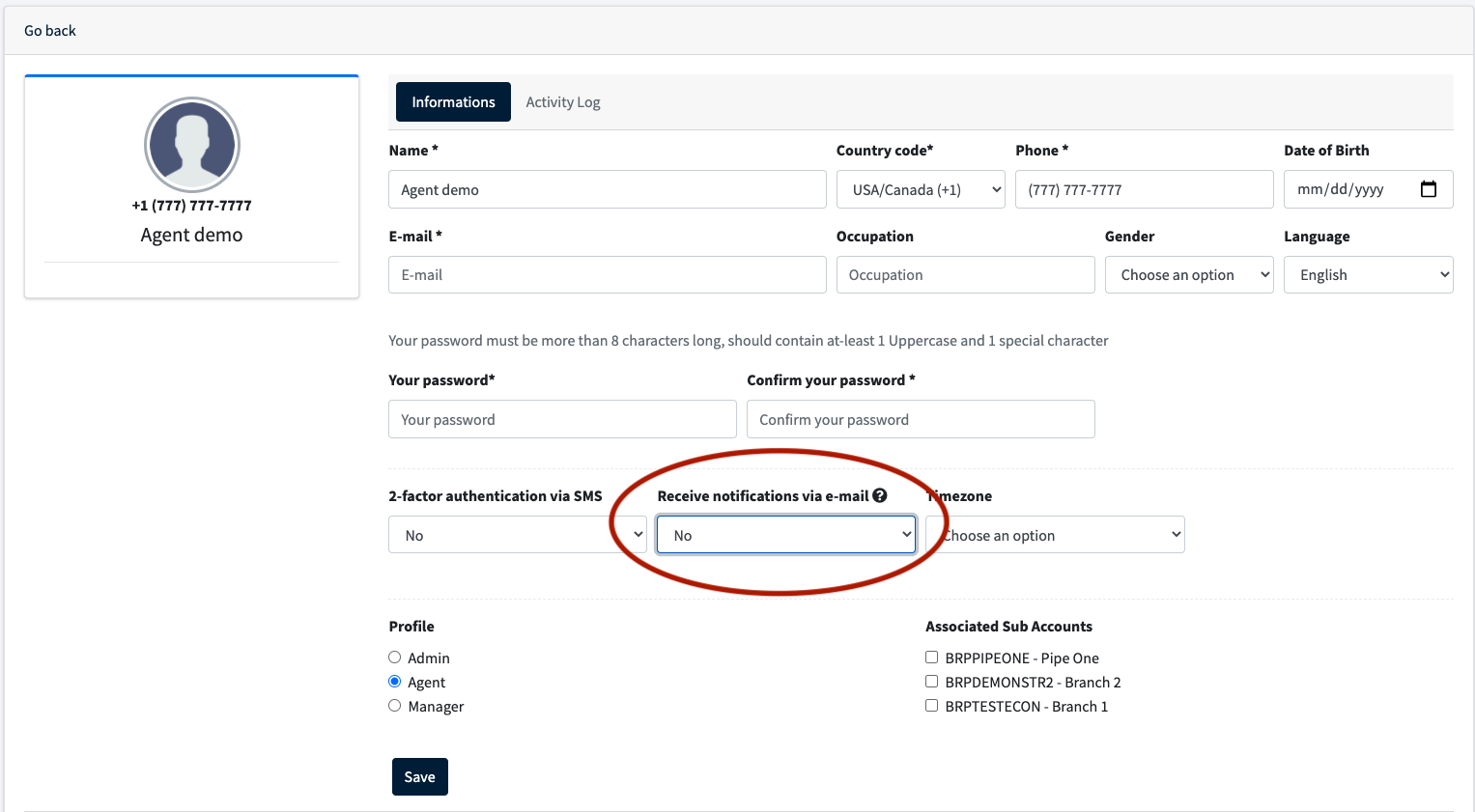PipeOne Help Center (Troubleshooting)
Some of the most common problem solving steps:
1. My contact list upload isn't working
When you upload a large contact list and just don't see all your contacts yet, hold on a little longer. We'll let you know when everything is completed via notification area (top right of your screen).
If you get error messages, make sure:
Your file is in .csv format.
You have at least name and phone number or email.
All your contacts have phone numbers or emails associated with them.
After uploading the file, you match the fields by selecting the name fields versus columns on you file.
Your phone numbers have country and area code without special characters, e.g. 17864444444.
2. I'm not getting new message alerts
When someone sends a message to your company and you are logged on your PipeOne account, you will receive in real time a notification on the bottom right of your screen. And at the same time, we'll keep all your last notifications on the top right of your screen as well:
Besides that, you can receive email notifications when you have unread messages from your contacts older than 10 minutes.
Just click on Configurations menu > Users > Select yourself or the user you would like to set up > Select “yes” under the “Receive notifications via email” option > Click on Save button:
3. Users can't access my sub accounts
After creating a sub account you need to assign who will have access to it. One way to do that is by clicking on Configurations menu > Users > Select the user > On the bottom right, check the sub account you would like to give access > Click on Save button.
4. I'm getting an error when trying to send messages
It's unusual, but it can happen.
For SMS there are basically 3 main situations to get an error message:
Invalid phone number: You are trying to send a text message to someone that may no longer exist, a landline or an unreachable carrier.
Credits: You need to add funds to your account (F.A.Q.: How can I add funds for SMS?).
International number: Your account is without permission to send to other countries (F.A.Q.: How do I send SMS to other countries?).
For WhatsApp: Check channel status on the integration page in your account (you need to have administrator access level).
For Telegram, Facebook Messenger or email: Let us know when (date and time) and what kind of message you are trying to send (if it includes video, image, file or just text). With this information, contact our support team to check what's happening.
5. My contacts are receiving SMS out of order
Any message exceeding the limit of characters defined by each mobile carrier (usually 160) can be fractionated into two or more messages (being independently charged as well).
Considering that each mobile carrier has its own rules and characteristics some of them break your messages and send in parts (making them arrive in different order). Most of carriers usually concatenate and merge these fractionated messages into one, so to your contacts it could be just like one big message.
To reduce the risk of breaking your message in parts when sending SMS, we recommend you to keep your messages less than 140 characters (variables like your contacts name included).
6. I'm having problems to use the platform via my mobile device
PipeOne is mobile friendly, so you can use the amazing features that we offer via your smartphone browser (iOS and Android devices).
Some specific features (import contacts tool, for example), are much easier to use when you are accessing via your desktop or a large screen.
Besides that, we are working on an app with a set of on-the-go features and notifications. Explore our public roadmap and subscribe to our newsletter to keep up to date on our monthly new features.
If you are having difficulties to use some specific features of our platform on your mobile device, please, share your feedback with us.
7. How can I share feedback or suggestions for new features?
We are here for you and we're always looking for new ideas to make your experience even better. Everything we've built so far was based on customer's feedback, so it would be amazing to hear from you!
While logged in the platform, just click on the menu "Help and Support" and then "Give us feedback".
If you prefer, drop us a line via any mobile messaging app, contact form or email. It will be a pleasure to hear from you! By the way, we usually post most of the ideas that we've received on our public roadmap.
8. How do I contact support team and what is the SLA?
You can chat with us via web chat (right bottom corner of this page), Facebook Messenger, WhatsApp, Telegram, by texting to +1 (929) 238-8131, email help@pipeone.me or even via contact form.
We usually reply immediately or in a few hours, but if it's something that we need to take a deeper look, expect a SLA of 24 hours to get back to you. Our team is here fo you during business days from 10am to 7pm US Eastern Time (GMT -5).
Please, when you write to us, let us know how we can help you by including detailed information about your needs, so this way we can analyse and get back to you as soon as possible.