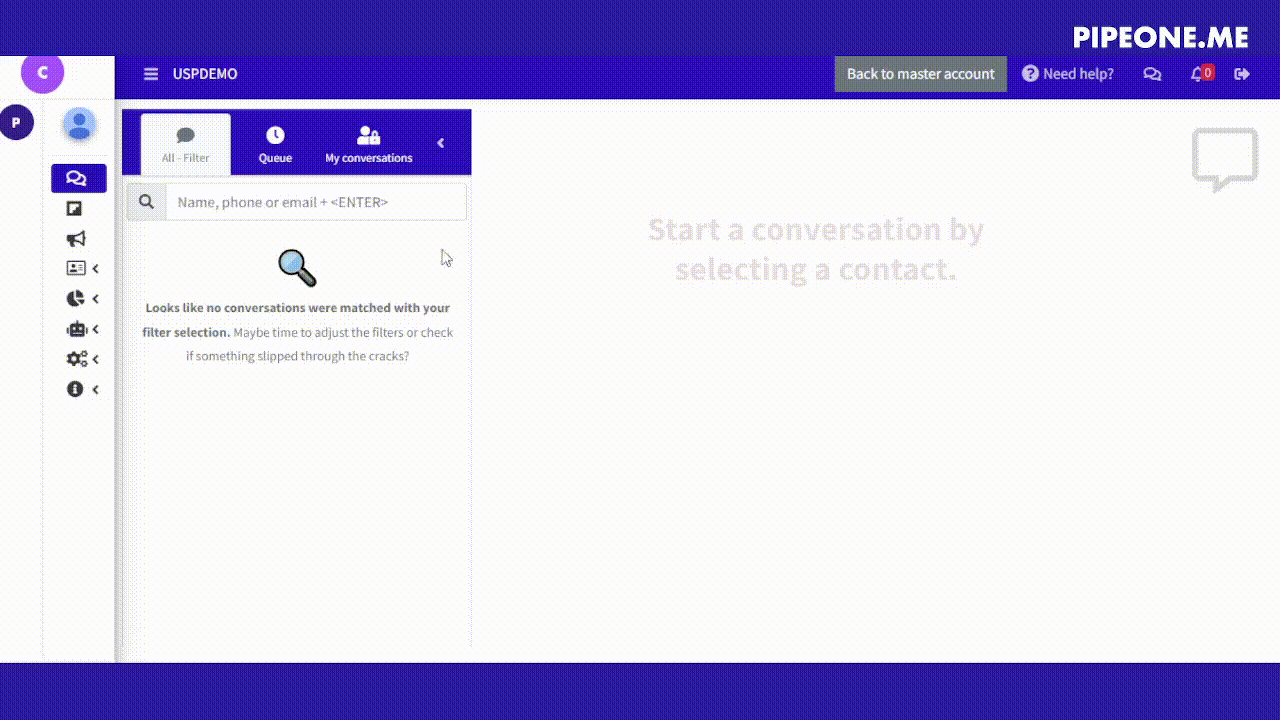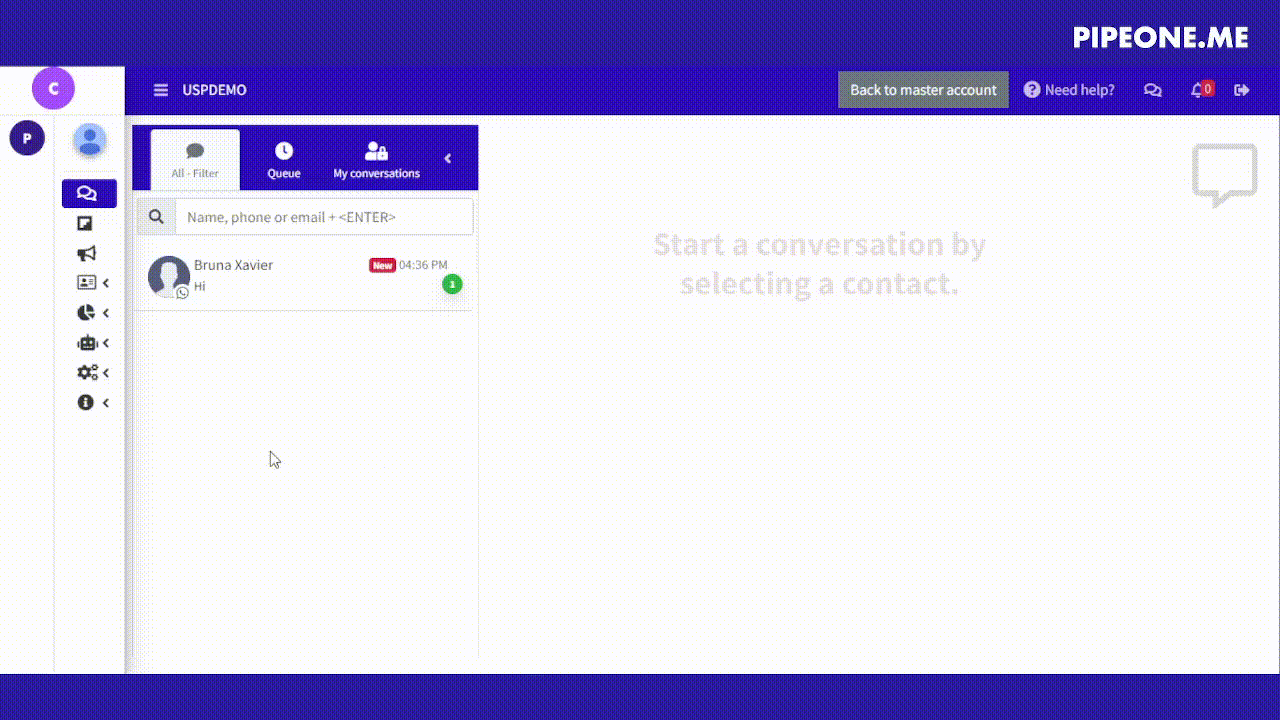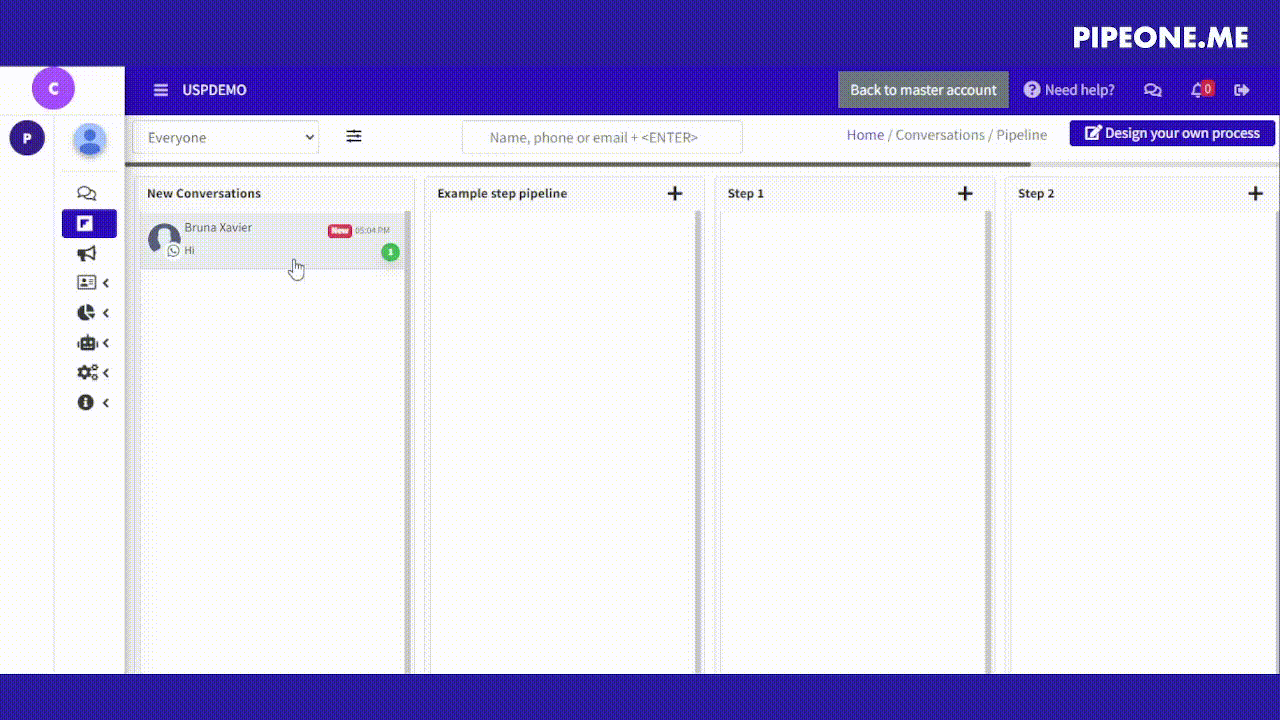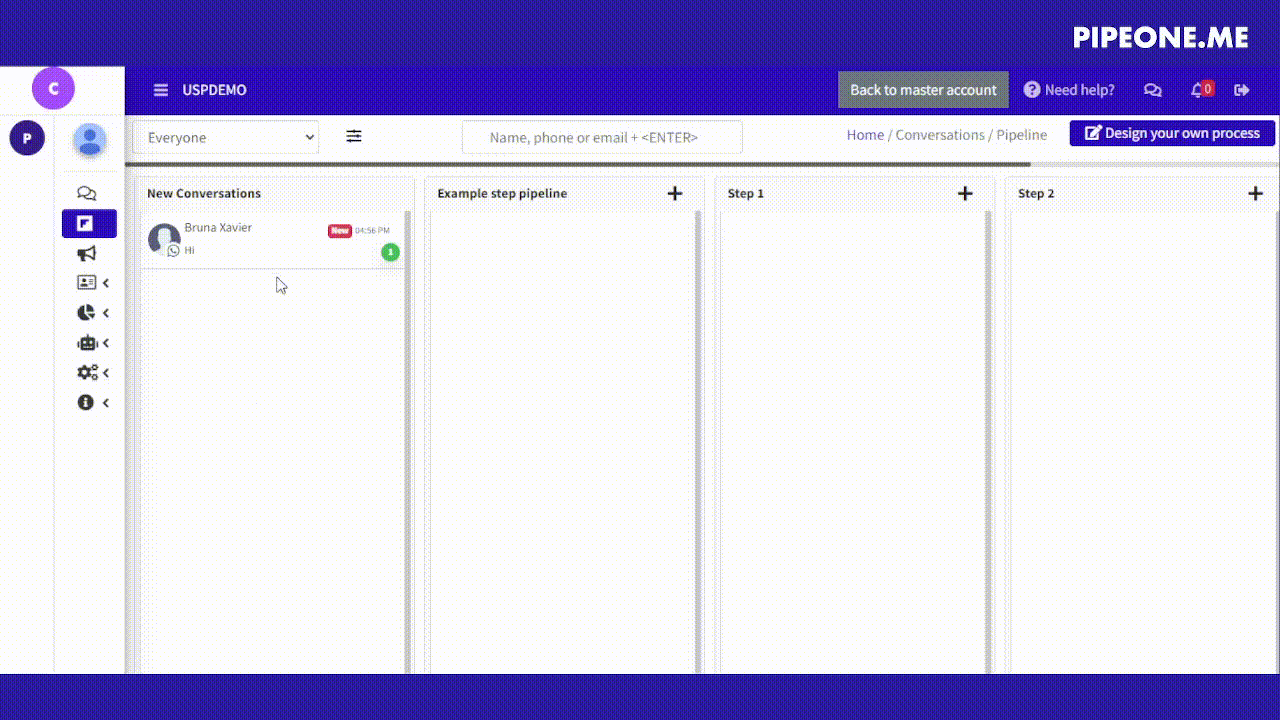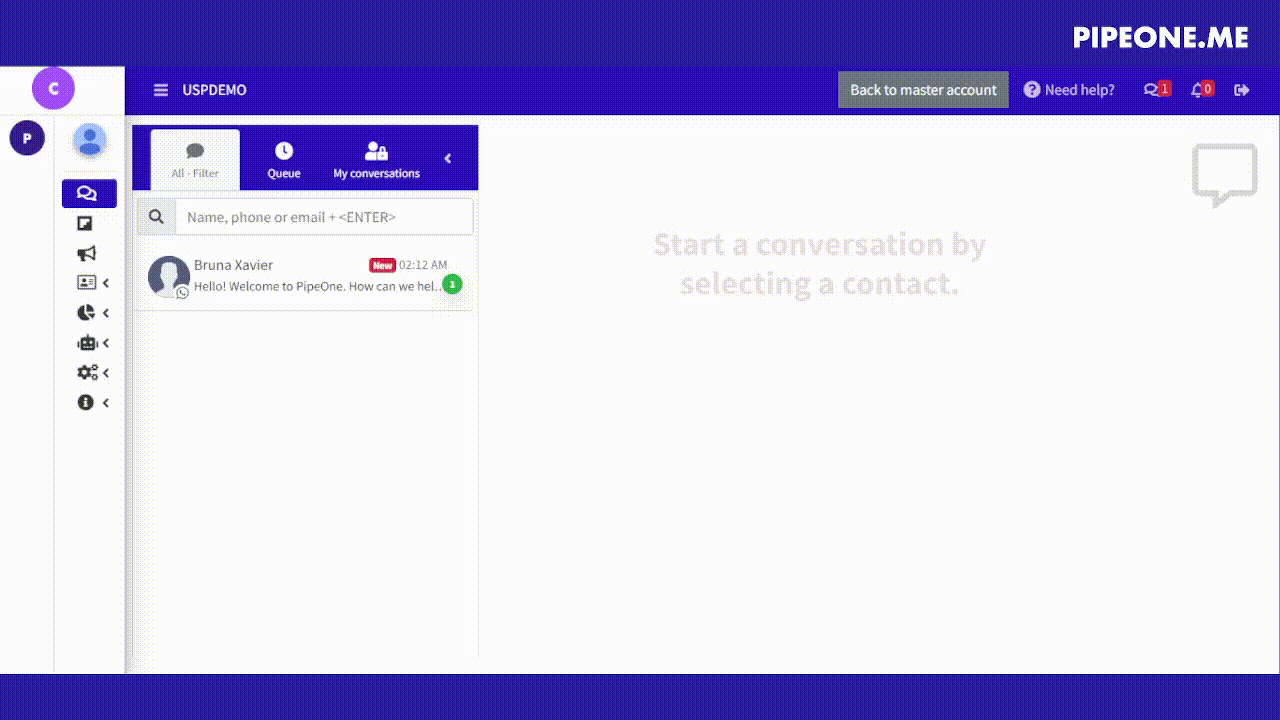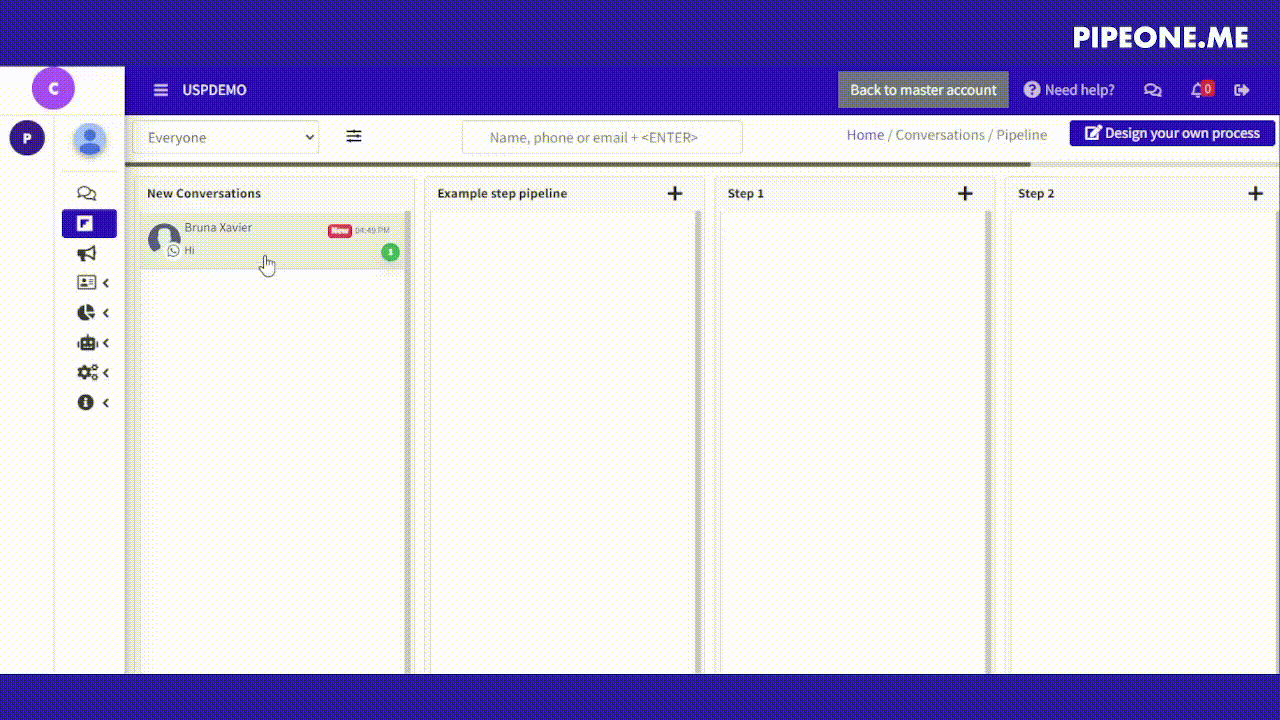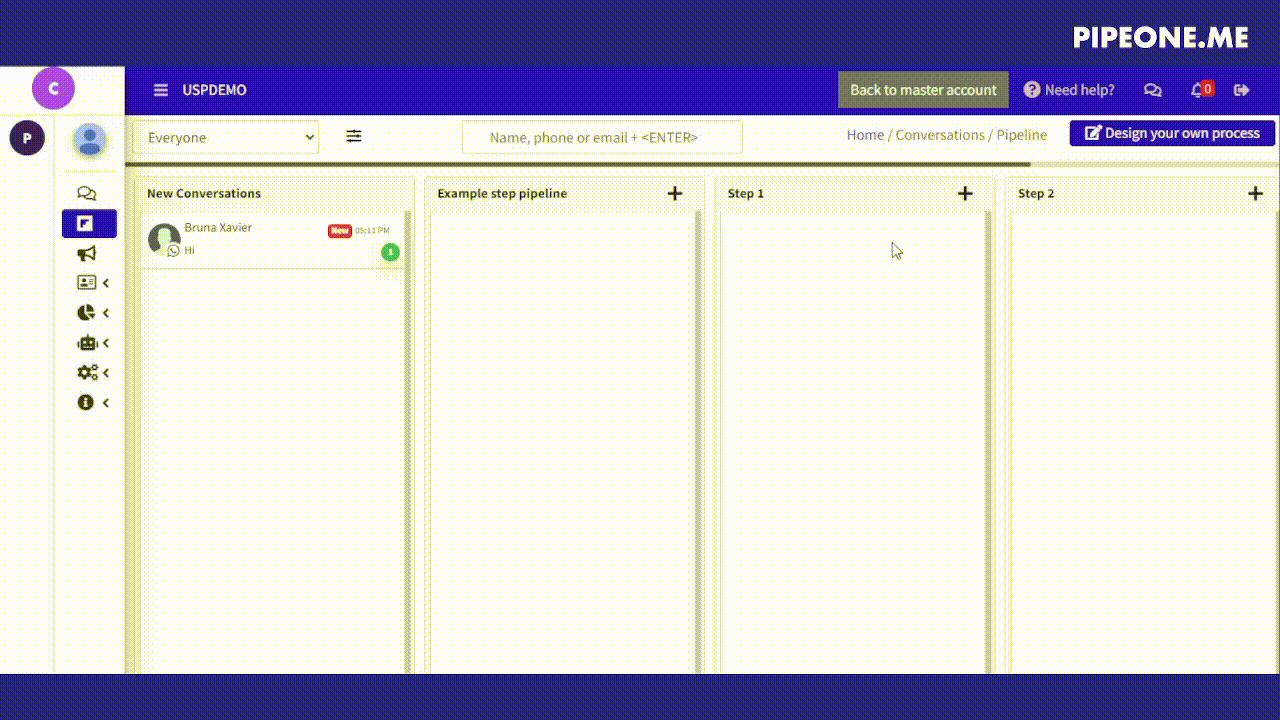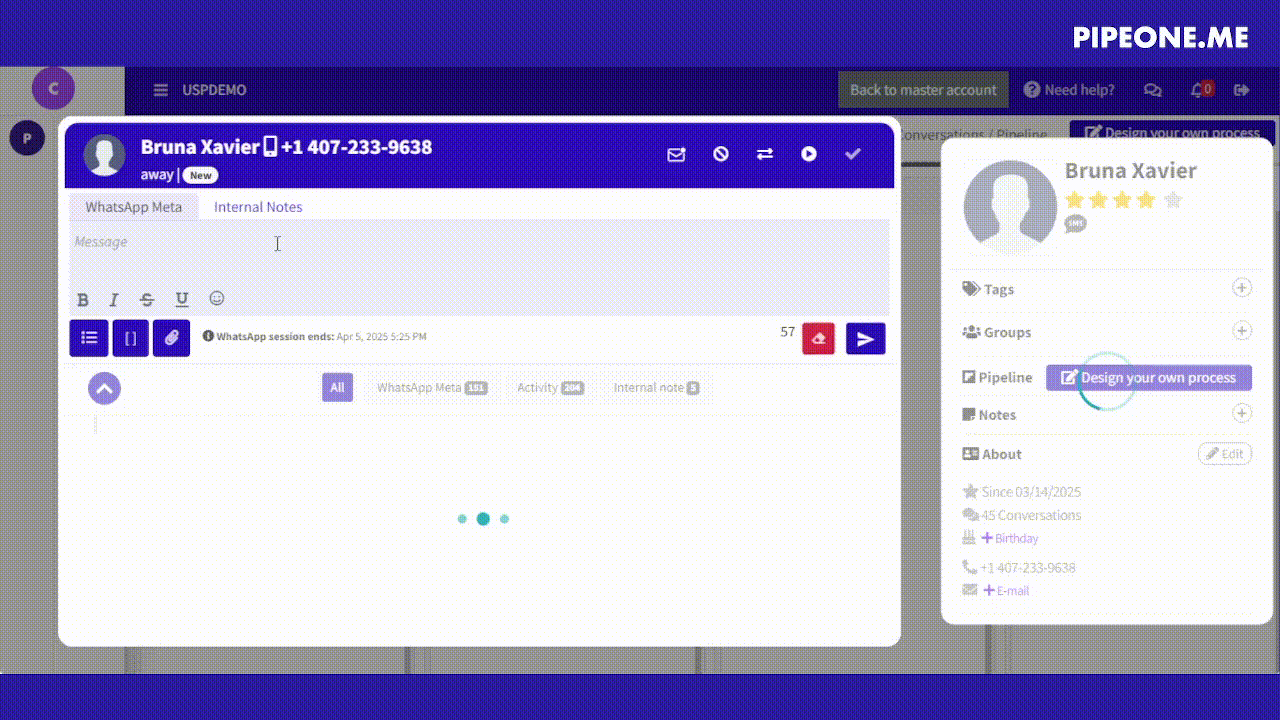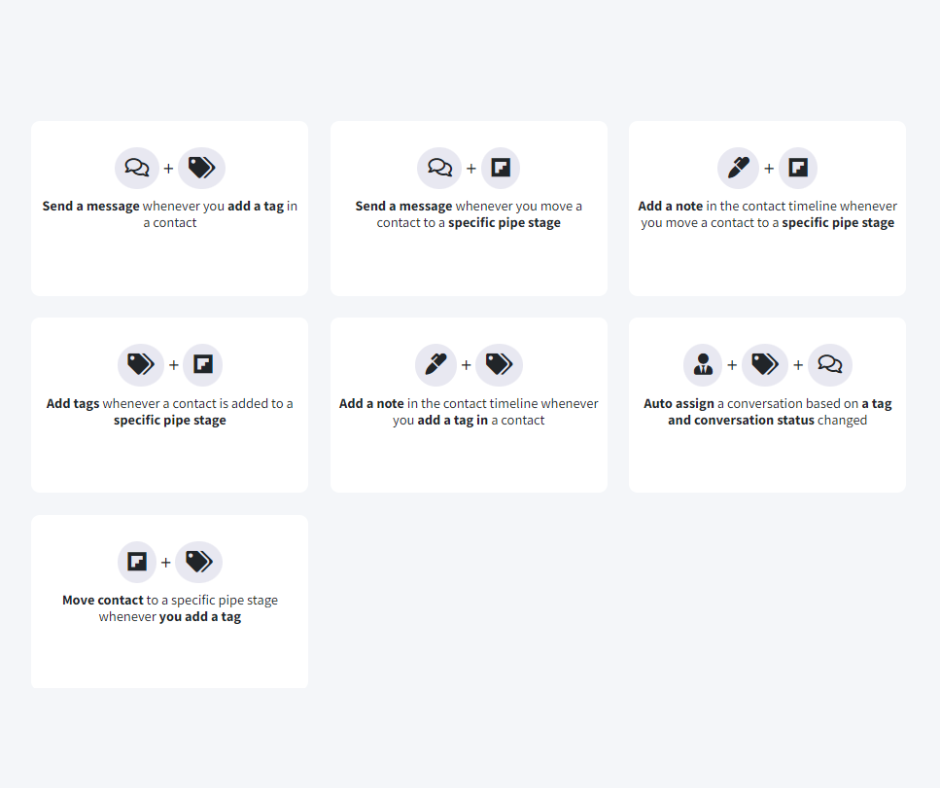Automating processes with PipeOne
PipeOne, a customer service CRM built for mobile messaging, allows users to streamline their workflows by automating repetitive tasks. This can significantly enhance productivity and efficiency in managing contacts and conversations. Below, there is an overview of how to set up automations in PipeOne and some examples of useful automation processes.
Setting up automations on PipeOne
Open the Menu tab
Access Automations: Begin by navigating to the "Automations" section within your PipeOne account.
Triggers and Actions: In this section, you will define triggers (events that initiate an automation) and actions (the tasks that are performed as a result of those triggers). On this page, you can also view the automations that already exist, edit, turn on/off or delete them.
Automate your process: Choose the specific automation you want to set up from the available options.
Examples of automations in PipeOne
Here are some examples of automations you can implement:
Send a message when adding a tag:
Automatically send a message to a contact whenever a specific tag is added to their profile.
2. Send a message when moving to a pipe stage:
Send a message when a contact is moved to a specific pipe stage in your pipeline.
3. Add a note to the contact timeline when moving:
Automatically add a note to a contact's timeline when they are moved to a specific pipe stage or when a tag is added.
4. Add a note to the contact timeline when adding a tag:
Automatically add a note to a contact's timeline when a tag is added.
5. Add tags based on pipe stage:
Automatically add specific tags to a contact when they are added to a certain pipe stage.
6. Auto-assign conversations when adding a tag or status:
Automatically assign conversations based on tags and conversation status changes.
7. Move contact to a specific pipe stage:
Move a contact to a specific stage in your pipeline when a certain tag is added.
These automations help in organizing contacts, streamlining communication, and ensuring that no important interactions are missed.
Next steps
We are constantly updating and expanding our library of triggers and actions to provide even more automation possibilities for our users. As of May 2025, PipeOne offers X triggers and actions, which can be combined to create over Y unique automation possibilities.
This ongoing commitment ensures that your workflows can become increasingly flexible and efficient, keeping up with the evolving needs of your business.